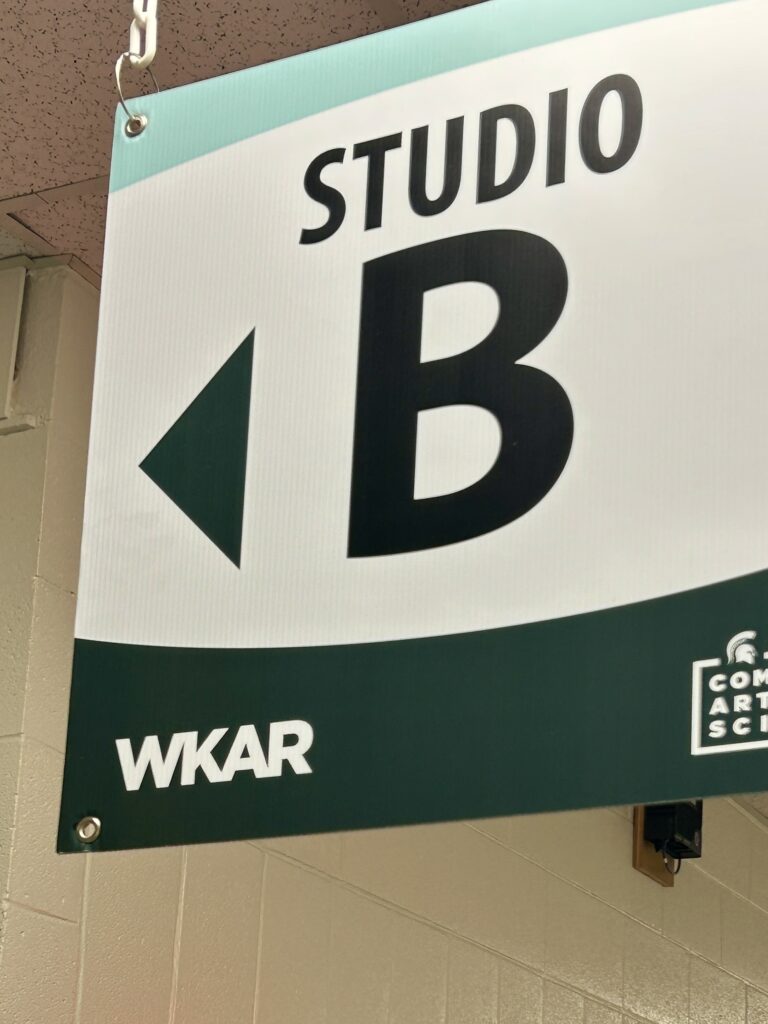by Austin Kaufmann
3Ed Tech Updates. From time to time, I will post updates on this blog in order to keep you up to date with what’s happening in the ed tech world. Specifically, I’ll focus on ed tech tools that are particularly well-suited for language teaching. Enjoy!
Flipgrid Update
Flipgrid announced new updates to app terminology, functionality, and recording options. Nearly all of the changes make it more intuitive, more robust, and generally better. However, sometimes “new” and “more robust” translates to “less familiar” and “not what I’m used to and therefore confusing”! Thus, please check out the new interface before you need to start using it so you have time to learn its ins and outs while the stakes are low!
My new favorite feature is the ability to split screen and share both video and a whiteboard at the same time (below). Using a tablet/phone, you can very easily draw, hand-write, or annotate a worksheet/image, much like you would using a classroom overhead projector (ELMO).

Zoom Update
Zoom has released a new update, so please update your Zoom client to version 5.2. There are some not-so-useful pieces to this update (filters, emojis, etc.), but there are also some great new additions: improved background noise reduction options, a tool for adjusting brightness for when you’re Zooming in less-than-ideal lighting, and better options for projecting yourself over a slideshow (below).

Spatial Chat Update
In my July Ed Tech Update, I mentioned that I was worried that once Spatial Chat finished its beta testing and went to a paid plan, teachers would be priced out. Sadly, this has come true. In August Spatial Chat announced its pricing plan, and their cheapest paid option is ridiculously high (at $50/month ????).
The free version supports only 4 users at a time, so it’s still a fantastic tool for holding Office Hours and small group meetings (which is what I use it for), but it’s no longer viable as a classroom tool for mingle activities and small group work.

Austin Kaufmann, ELC Ed Tech Specialist
[ he / him / his ]