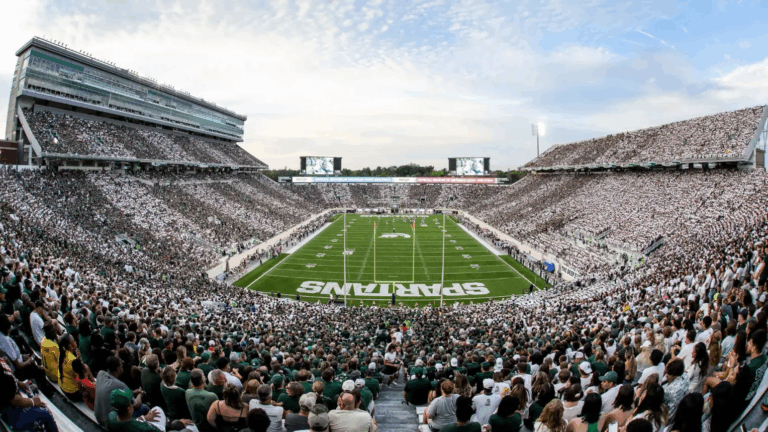by Austin Kaufmann
3Ed Tech Tools. From time to time, I will post updates on this blog in order to keep you up to date with what’s happening in the ed tech world. Specifically, I’ll focus on ed tech tools that are particularly well-suited for language teaching. Enjoy!

The video sharing ed tech tool Flipgrid that many of us at the ELC use in our classes is going to be getting an upgrade soon! This means that teachers and students alike should be on the lookout for slight changes in:
- layouts (e.g. the interface both for students and teachers will change slightly);
- camera features (e.g. split screen recording with 1/2 camera + 1/2 whiteboard), and
- terminology (e.g. What used to be called “grids” — which we think of as “classes” — will now simply be called “groups”).

Wakelet is another ed tech tool that’s getting a lot of buzz right now as a great tool for curating online content. For example, you can create an easy-to-navigate “collection” of videos, articles, images, pdfs, etc. for your students to access and engage. Students can also organize and share content with it!
It’s easy to embed collections, as I’ve done with this sample collection I put together in a manner of minutes:

There’s a brand new tech tool called Spatial Chat that finally seems to be able to mimic a “mingle” type of activity for a classroom. (Yay!) Technically, it’s not an educational tool but more of a “party” or “social mixer” app. However, its potential for online language education is huge.

The chat host (teacher) can create a “space” — a virtual room — and invite guests to join. As guests log on, their live webcam and audio appear a round video window. A guest can click and drag their own video window to join other guests in conversation. If your video windows are nearby, you can see each other’s video feeds and hear their audio streams (much like a Zoom break-out room). However, if you click and drag your image a little further away, the volume decreases, and if you move your image to a different part of the virtual room entirely, you won’t hear their audio at all.
In this way, students could jump from group to group, easily and intuitively. Likewise, a teacher could put students in partners or groups and float from group to group, effortlessly and non-invasively. Potentially, a teacher could even place herself halfway between two groups and listen to both groups, without the two groups hearing each other!

and students can gather round it, view it together, and discuss in real time.
Here’s the catch, though: Spatial Chat still being developed, so there’s little by way of detail about support or privacy features, and it’s only being offered free for a short trial period. It will, no doubt, be a pay-to-use tool before long. Hopefully, they won’t price out educators!
To test out the functionality of this tool, you really need to have a few other folks in the virtual room with you. Let me know if you need someone to chat with!

Austin Kaufmann, ELC Ed Tech Specialist
[ he / him / his ]